Updated notes and clips panel
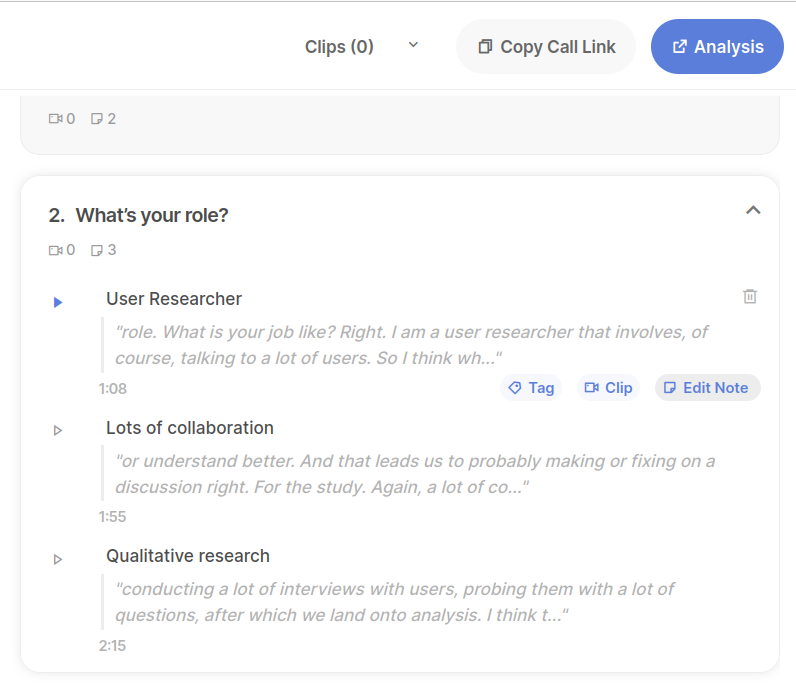
It has become easier to edit and create bookmarks, notes and clips in your calls. 📝
Earlier, transcript text disappeared when you added a text to a note. This had caused some confusion and we heard you. Now, Transcript text is visible even on a note with blockquote styling. 📜
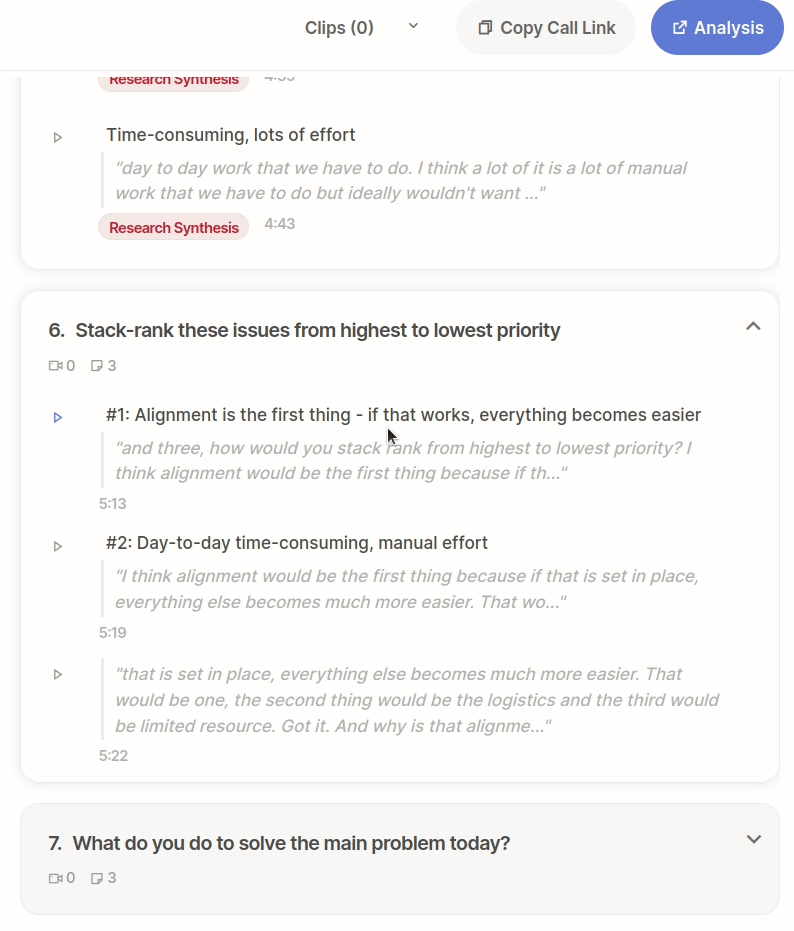
The clip creation and consumption process is also smoother now.
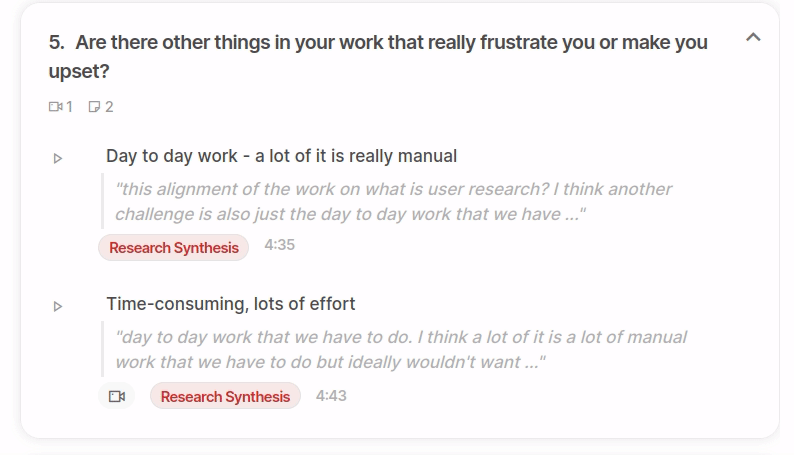
When you create a clip, an icon clip creation progress in the bottom left side of a note card.
A new feature is the clip modal that appears when a clip is created or a clip icon is clicked on the transcript or notes and clips panel. 📹
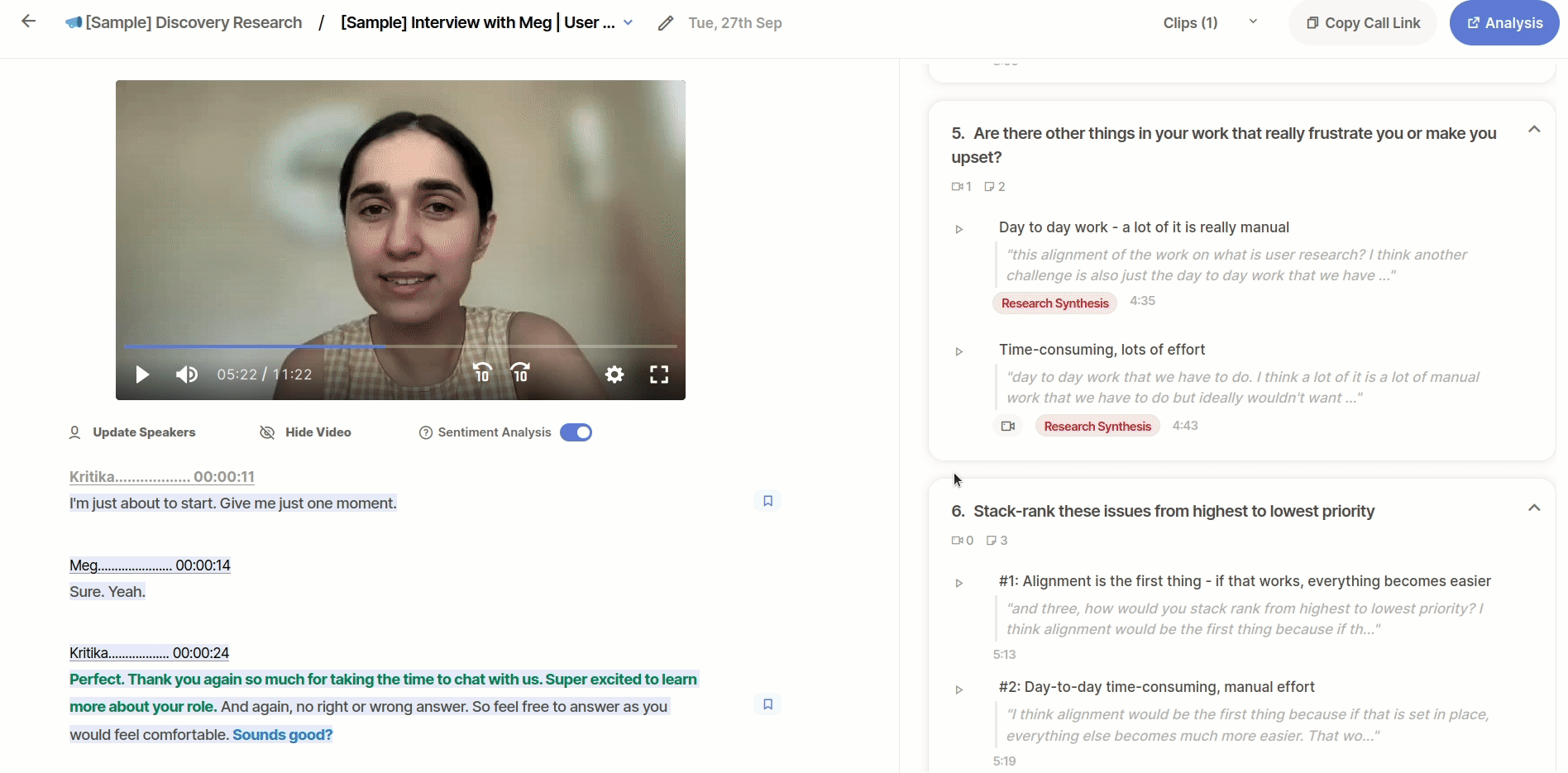
There are tons of other improvements and fixes that we have done to make your life easier. 👇
Other improvements and fixes
- New Collapse notes functionality which removes transcript text on the UI from all the notes
- Timestamp shifts to bottom instead of right side of the bookmark for better readability
- Clip Icon shifts to the bottom instead of the right side of the bookmark
- Change in the play note icon's hover state where the icon assumes a different color on hover in contrast to a circle around it
- Change in the position of action buttons on a note (Clip creation, tag creation) on the bottom right instead of top right
- Change in the design of action buttons on a note (clip creation, tag creation)
- Bookmark is highlighted for almost a second when a tag on the transcript is clicked
- Tag modal will show only 5 tags upfront
- Updated how-to section on the call screen