Discussion guide assignment and preview for calendar calls
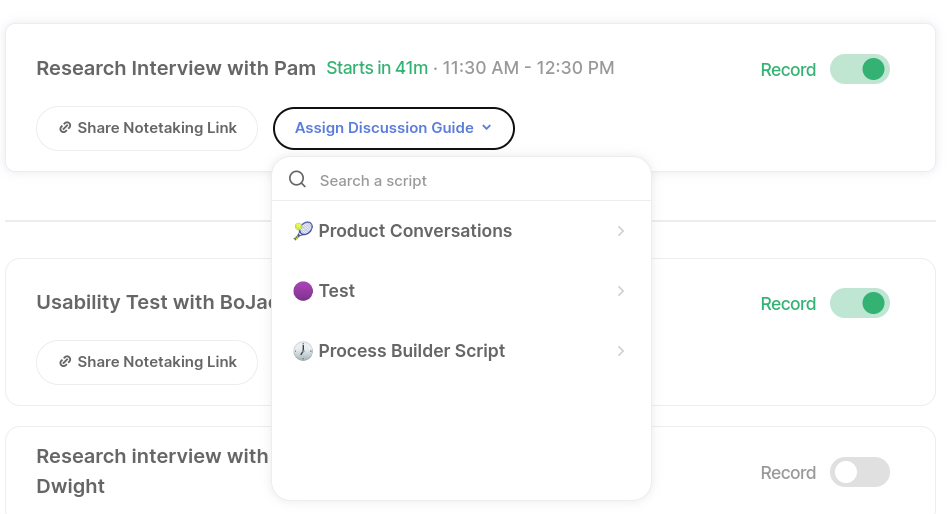
You can now assign discussion guides in advance to calls scheduled to be recorded by Looppanel from the calendar view. 📆
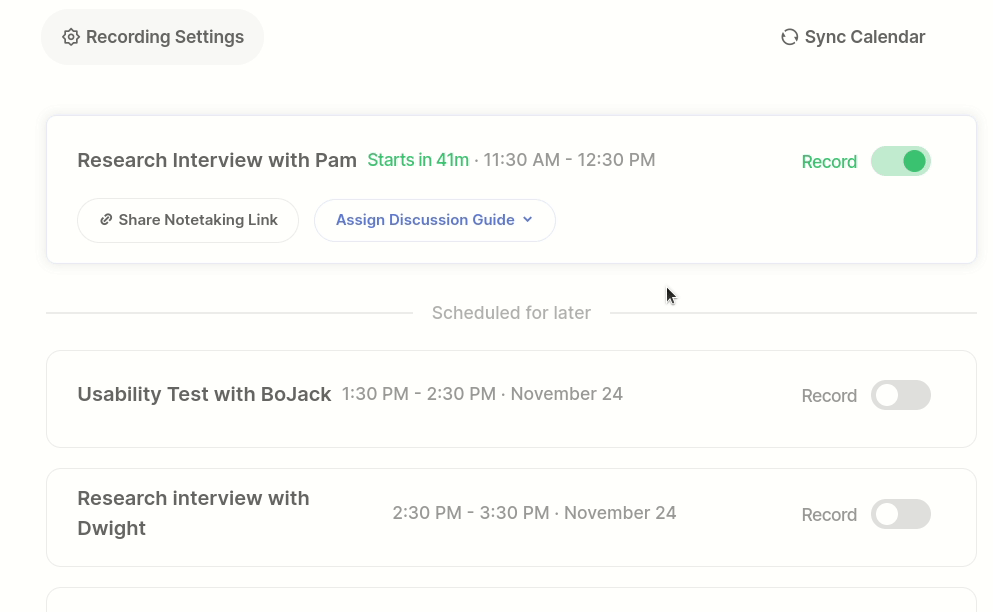
Earlier, the only way to assign guides for calls recorded by Looppanel was by choosing one right before starting to take notes.
We were told that this flow got in the way of users getting into the 'flow' state. We heard you.
You can also preview a guide's content before assigning it to a call. 👀Neat, eh?
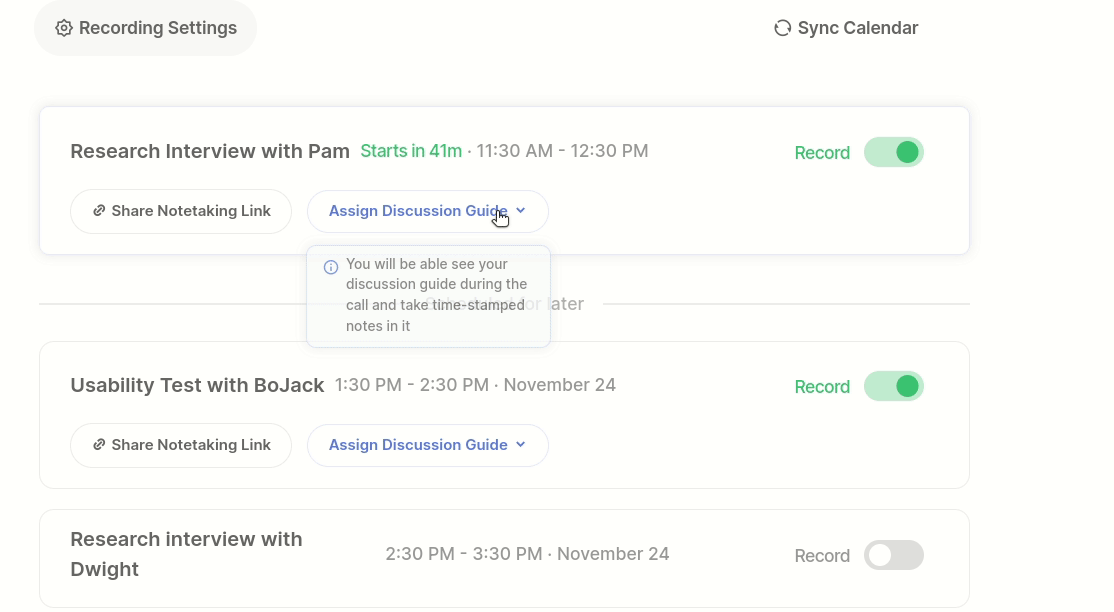
Another benefit of assigning a guide beforehand is that anyone you've shared your notetaking link with won't need to wait for you to choose a guide just before the call. #collaboration 📝🤝
Continuing our quest to get you in the flow state, we made the note-taking experience during calls better.
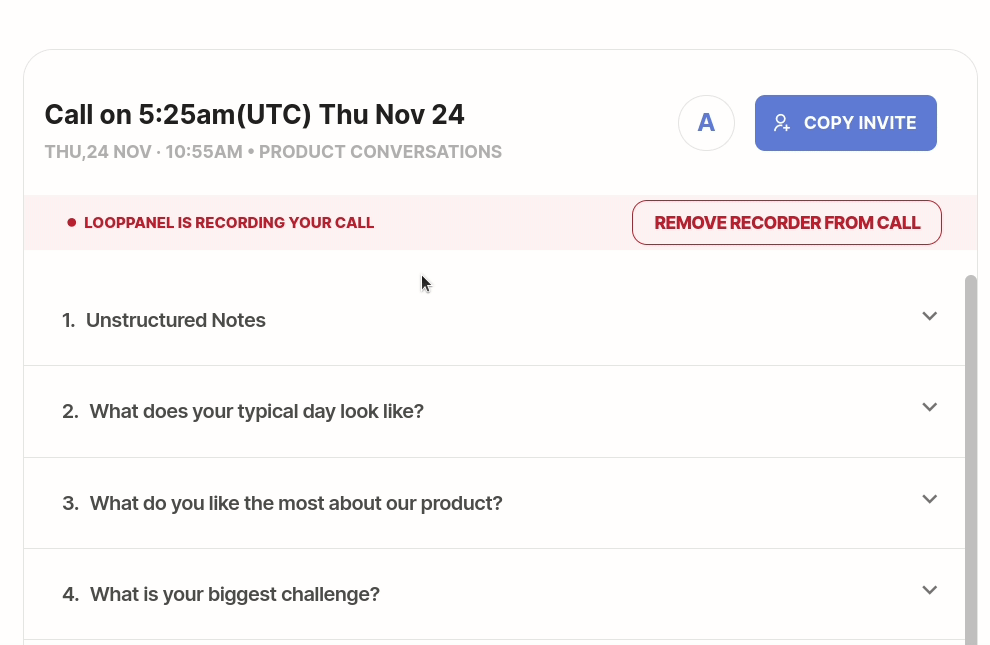
Cursor will be automatically active now when you open a discussion guide's section in note-taking view. That's one less click per note! ✨
Other improvements
- Creation and editing experience for notes that are longer than one line has been improved on the editor view.
- Calendar page UI has been updated now has new call card states. The new card states will tell you about upcoming and ongoing calls from the calendar view itself.
- UI update for group notes button on the analysis view and the insight/tag assignment panel makes them more prominent.
- A button to go to the notetaking view now shows up in the navbar when you start a recording by pasting a meeting link.